
Having a weak password is like living in a house with an open door. Fortunately, we already have new options for protection such as FaceID, TouchID, etc., but Friends, we cannot understand why you cannot remember a few lines of poetry. Yes, of course, “12345” is much easier to remember than a long passphrase, but it’s a big hole you’re creating yourself that can cause a lot of trouble. When it comes to digital hacking, the first thing that comes to mind is a movie about attackers nimbly tapping on keys and saying something like “give me 5 minutes and I’ll take over their infrastructure.” In 2022, everything is much more boring, and victims are not only corporate monsters, but also ordinary entrepreneurs. We all use browsers all the time. Any of the browsers has a function that allows you to save the credentials used to enter the site. This is used in order not to enter them constantly – on the one hand, it is very convenient and logical, but it carries some danger. It should be noted that this function may go sideways for you. Let’s take a look at how an attacker can get your passwords from the browser.
The easiest way is to simply go to your unlocked computer, and the more difficult way is to follow the legend of “styler” viruses and consider all your data. This is possible because the specifics of some browsers do not provide for password encryption. Imagine a situation where other people (fraudsters) have access to your computer. They can go to any site and use saved credentials for their own purposes, harm you, which is extremely undesirable. Since it is clear to everyone how an attacker can get to your computer, I understand that there are many options for this, but still, what is a styler? And I, in turn, will gladly answer you: This is a type of malicious software designed to steal passwords and other account information. Hackers can obtain stored private keys from browsers and other utilities, analyze cache and cookies, and access crypto wallet data. The Trojan usually sends the collected information to a command server. Clearing saved passwords is a security measure that helps protect your online accounts from unauthorized access. It is recommended that you periodically clear your saved passwords, especially if you share your device with others or use public computers. Some web browsers, such as Google Chrome and Mozilla Firefox, allow you to manage saved passwords and delete them directly from settings. When you clear your saved passwords, you’ll need to re-enter your credentials the next time you visit a website or app that requires authentication. Clearing Saved Passwords may also clear other types of browsing data, such as cookies and cache, depending on the options you select.
Вставьте цей текст у пошукову строку у бразуері: chrome://settings. Та перейдіть у розділ «Автозаповнення»
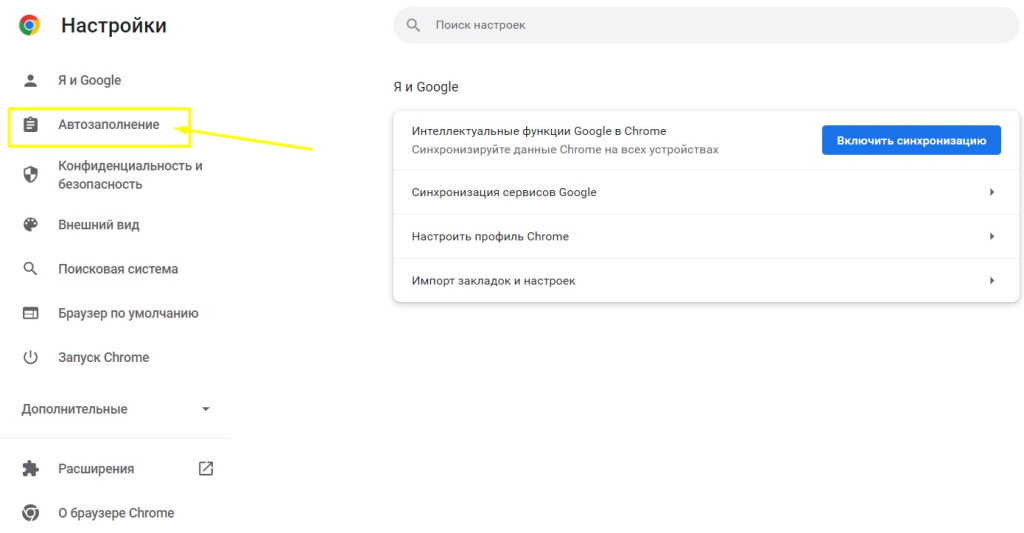
Далі переходимо у «Паролі».
Збережені паролі, будуть виглядати так , щоб видалити пароль, потрібно клікнути на «три крапки» і у меню вибрати , що ви хочете зробити.
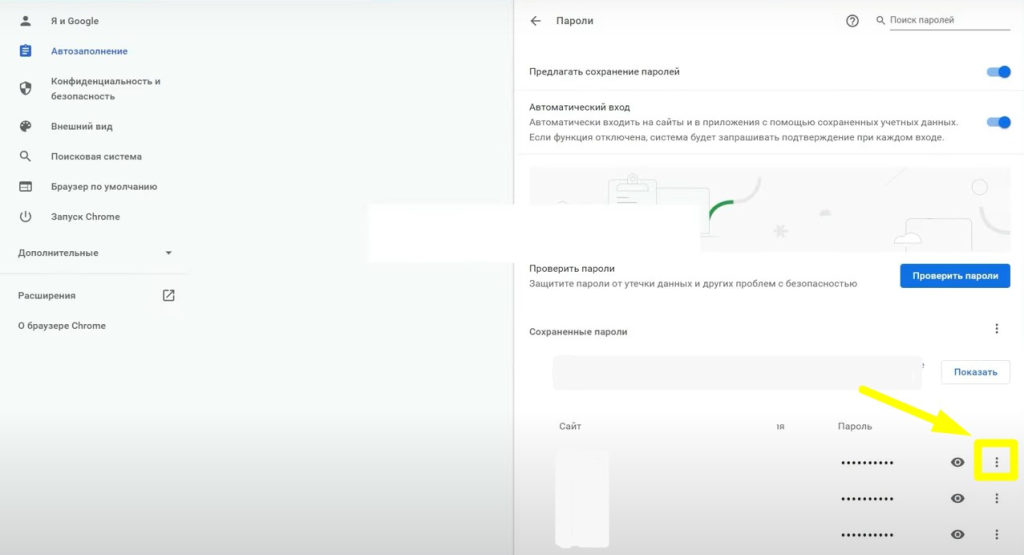
У верхньому правому куті натисніть «☰»
І натискаємо «Налаштування»
Перейдіть до розділу «Приватність та захист».
Поскрольте мишкою трохи вниз і натисніть «Збережені логіни».
Виберіть логін, який потрібно видалити, і натисніть «Видалити».