(Українська)
Стаття незабаром буде!

Ми наразі проводимо технічні роботи, щоб покращити якість наших матеріалів. Будь ласка, трохи зачекайте, незабаром ви зможете прочитати оновлену та вдосконалену статтю. Дякуємо за ваше терпіння та розуміння!
(Українська)
Дізнайтеся, як крок за кроком встановити Linux Ubuntu на ваш комп’ютер із нашим детальним посібником. Ідеально підходить для початківців, цей гайд включає всі необхідні інструкції. Почніть використовувати Ubuntu вже сьогодні та насолоджуйтесь відкритим, безпечним і гнучким досвідом користування!

(Українська)
Крок 2
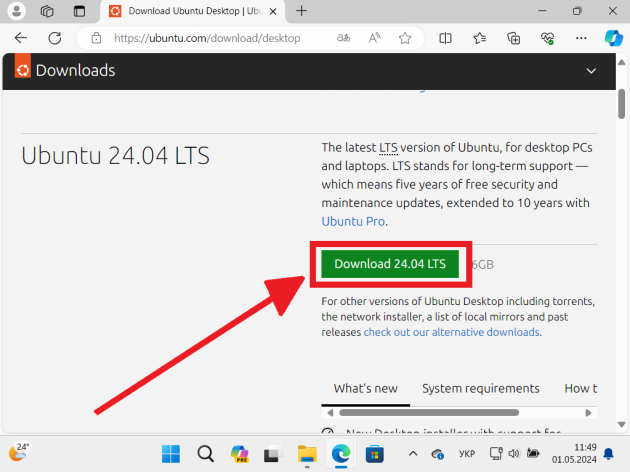
Натискаємо “Download”
(Українська)
Крок 4
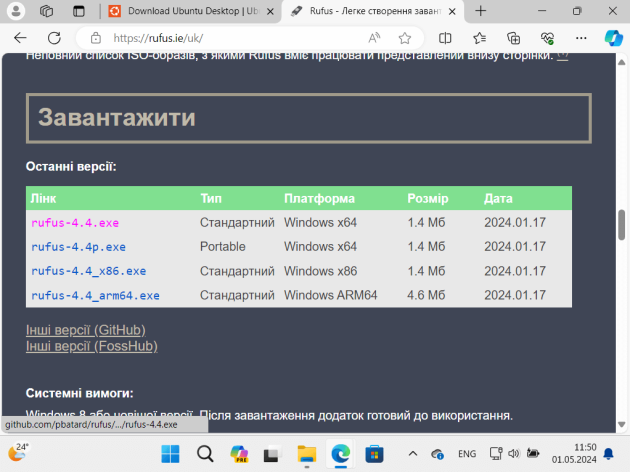
Завантажуємо “rufus 4.4.exe”
(Українська)
Крок 5

Спочатку вибираємо пристрій на який ми будемо записувати нашу операційну систему, крок другий, вибираємо образ ISO Ubuntu, яку ми завантажили раніше і натискаємо “Почати”
(Українська)
Крок 6
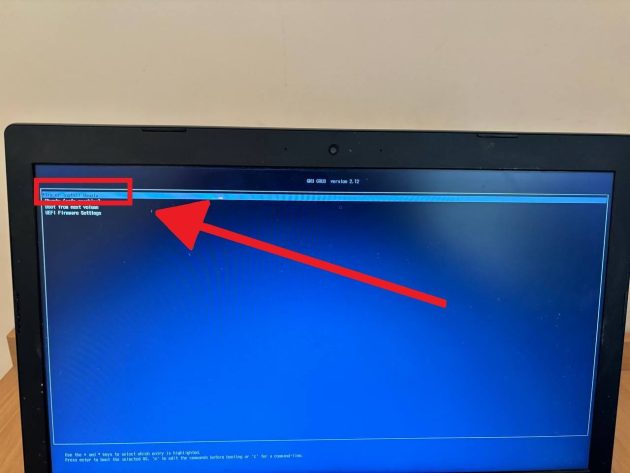
Натискаємо “Try or Install Ubuntu”
(Українська)
Крок 7
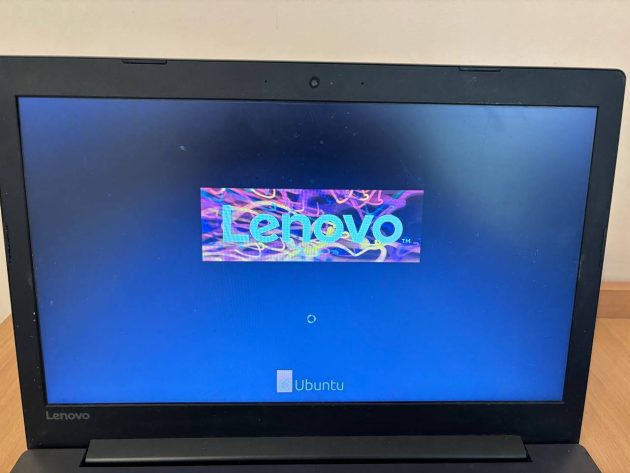
Чекаємо на завантаження
(Українська)
Крок 8
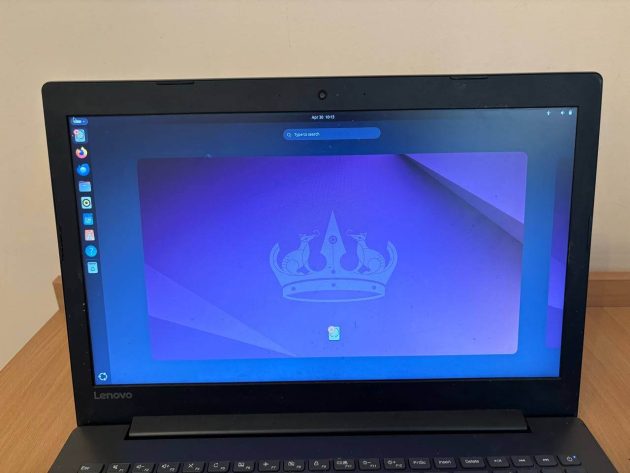
Перед нами головний екран операційної системи
(Українська)
Крок 9
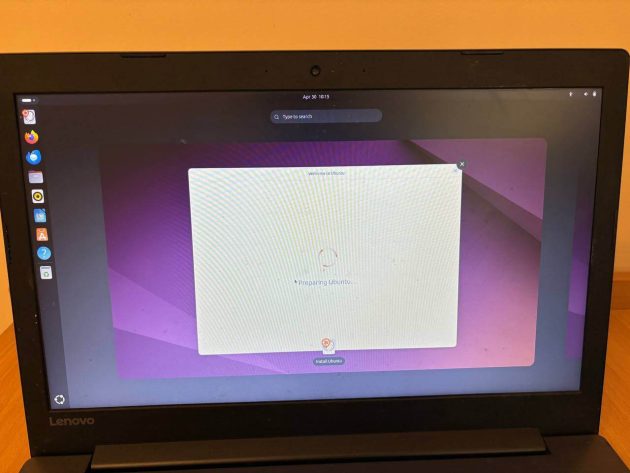
Знову ж таки, нам потрібно почекати
(Українська)
Крок 10
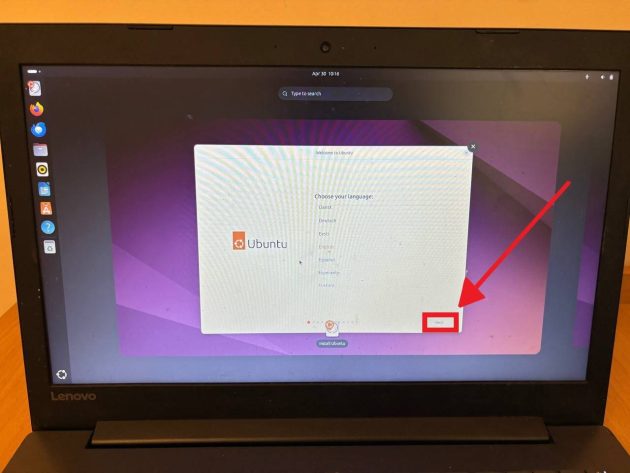
Обираємо англійську мову
(Українська)
Крок 11
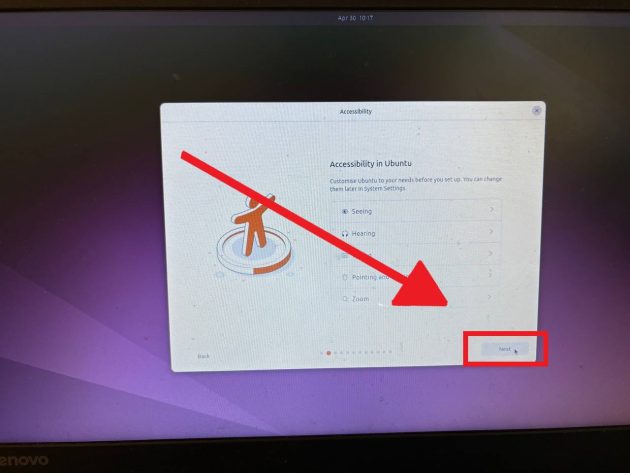
Тут ми просто натискаємо “Next”
(Українська)
Крок 12
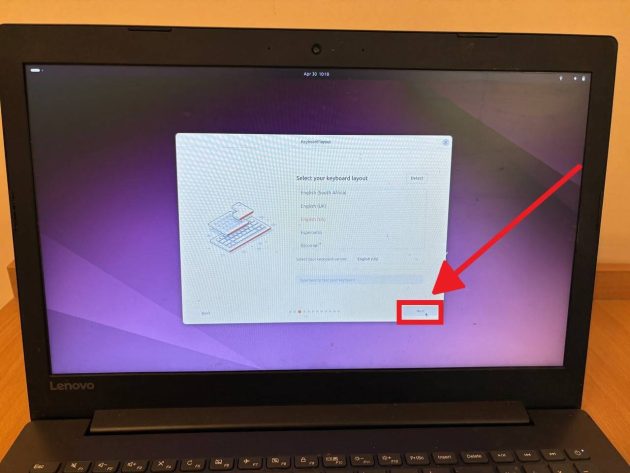
Обираємо мову клавіатури
(Українська)
Крок 13

Підключаємо свій пристрій до wi-fi та натискаємо “Next”
(Українська)
Крок 14
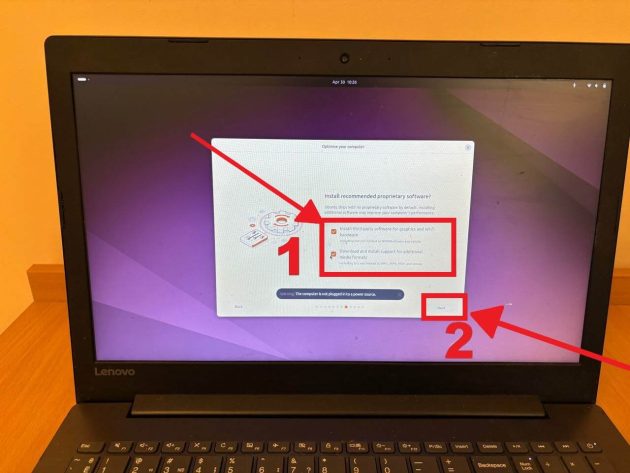
Активуємо галочки так само, як зазначено на скріншоті і рухаємося далі
(Українська)
Крок 15

Натискаємо “Erise Disk and Install Ubuntu”
(Українська)
Крок 16
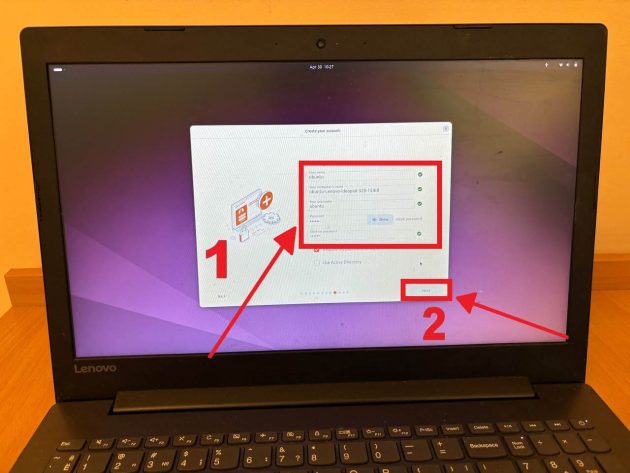
Створюємо свій обліковий запис, придумуємо логін і пароль для нашої операційної системи
(Українська)
Крок 17
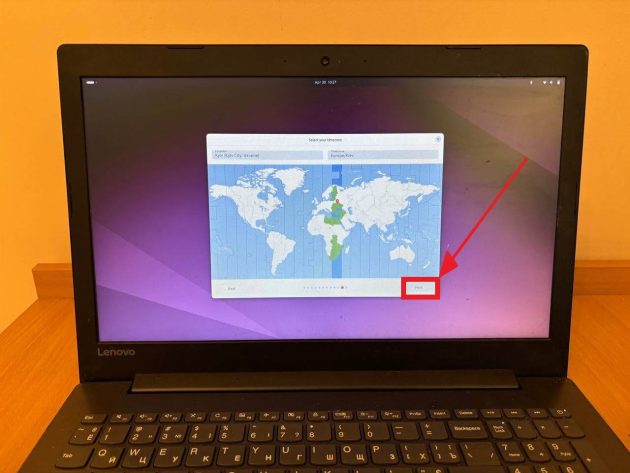
натискаємо “Next”
(Українська)
Крок 18

Натискаємо “Install”
(Українська)
Крок 19
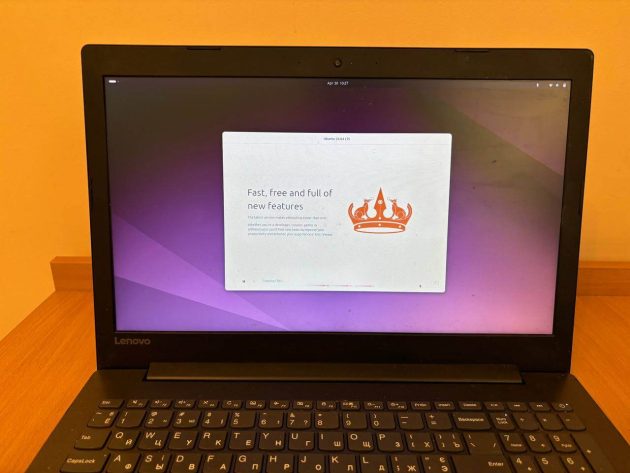
Чекаємо на завантаження (чекати доведеться десь хвилин 20)
(Українська)
Крок 20
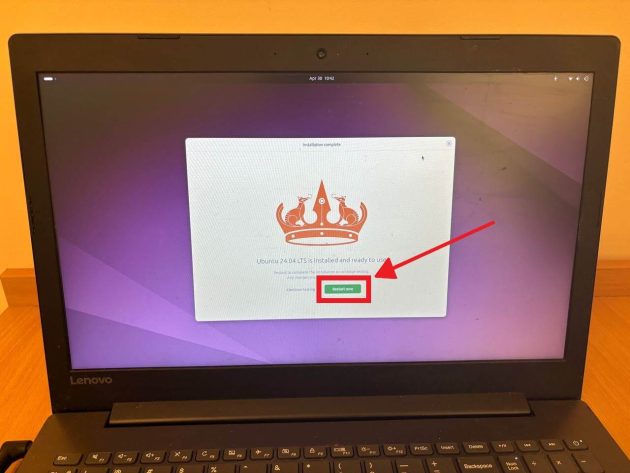
Нам потрібно перезавантажити свій пристрій
(Українська)
Крок 21
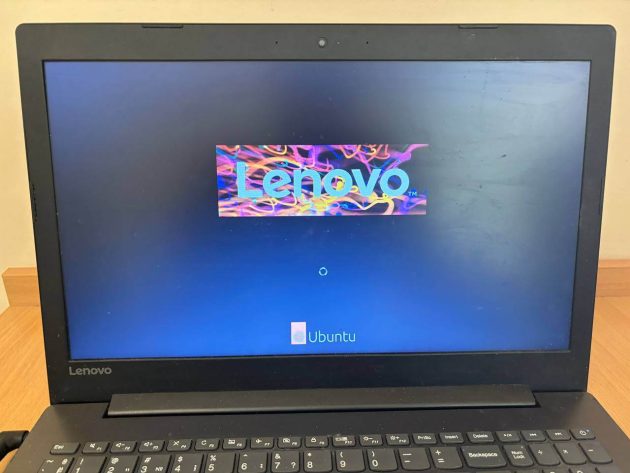
Пристрій перезавантажується
(Українська)
Крок 22

Тут нам потрібно просто чекати
(Українська)
Крок 23

Заходимо у свій акаунт
(Українська)
Крок 24

Вводимо пароль, який ми створювали раніше
(Українська)
Крок 25

Ми бачимо головний екран Ubuntu
(Українська)
Крок 26
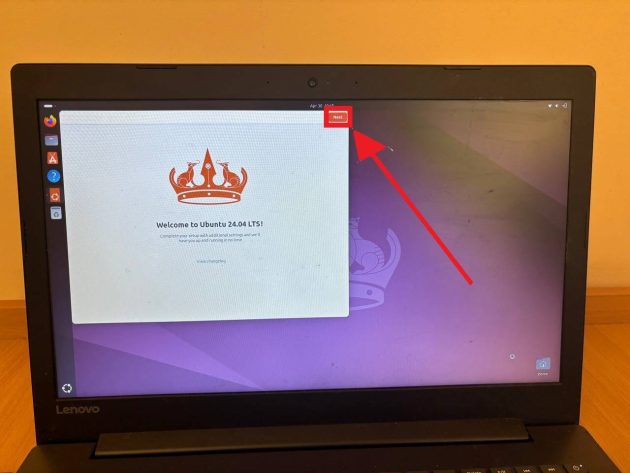
натискаємо “Next”
(Українська)
Крок 27
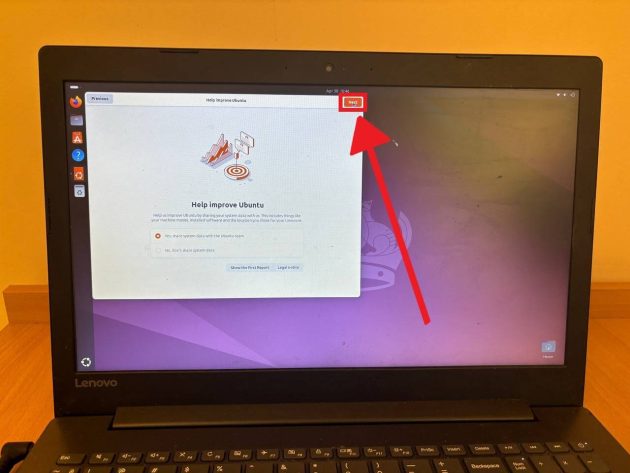
Повторюємо попередній крок
(Українська)
Крок 28

Натискаємо “Finish”. Вітаю у вас все вийшло
