The best Linux distributions for programmers
Choosing the optimal operating system becomes key for developers, gamers, and users seeking maximum security and privacy. Linux, with its countless distributions, continues to be in the spotlight, offering a wide range of options for different needs.

The best Linux distributions
1) Ubuntu Desktop
Best for: beginners and working professionals
Ubuntu Desktop is the most popular Linux distribution, ideal for beginners and working professionals. Its popularity is due to the fact that it has one of the friendliest graphical user interfaces, and this feature makes it a great choice for those who are new to Linux. Ubuntu Desktop is free and usually comes with two options:
- The Long Term Support (LTS) version includes five years of free and guaranteed security and maintenance updates.
- The standard version offers free updates for nine months after release.
Link
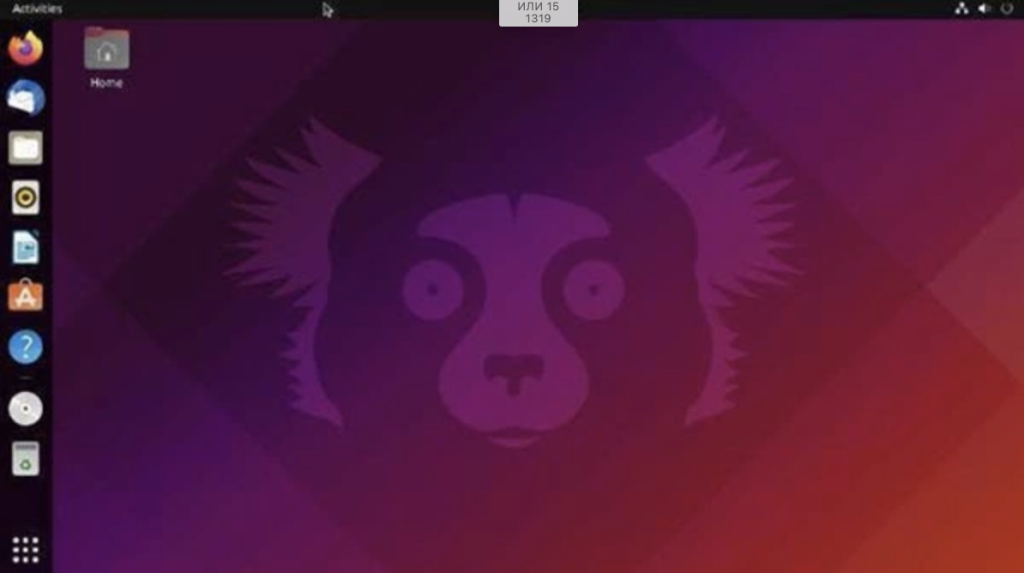
Key features:
- Community of developers and users:Ubuntu has one of the largest developer communities of any Linux distribution. This aspect makes it easy for novice and working professionals to find quick solutions to any problem or feature they need.
- Ubuntu’s own software repository: Ubuntu also has a huge software repository, making it easy for even the most novice to find new software to install.
- Wine: Ubuntu also includes useful applications like Wine, making it exceptionally easy to run Windows programs on Ubuntu.
Pros:
- Convenient and easy to set up.
- A large software repository.
- You can also add third-party software repositories.
- It is a large community of users and developers.
- Ubuntu is ideal for multitasking. Thanks to the Unity interface, you can easily open multiple windows at the same time.
- Ubuntu has a very robust security system that is hard to crack.
- Ubuntu releases regular updates to keep your system up to date and protect it from attacks.
- You can customize Ubuntu to meet your specific needs, making it a top contender for best Linux distribution.
Cons:
- Sometimes it can be buggy, especially when running Windows programs through Wine.
2) Pop!_OS
Best for: Developers.
Pop!_OS was designed to be a developer-friendly operating system from the ground up. It includes everything you need to develop, edit, test, and deploy your projects. The developers of Pop!_OS have included every aspect of the development cycle in this popular Linux distribution. This distribution is also the default operating system on laptops and computers from System76, an open source hardware manufacturer based in Denver, Colorado.
Link

Key features:
- Wide range of pre-installed libraries and tools: It has everything a developer needs. For example, it comes with deep learning tools such as Tensorflow and Matlab. It also comes with tools for engineering and bioinformatics such as VS Code, ROS, Postman, R, Bioconductor, Bioconda, etc.
- Focused on developers: Pop!_OS comes with all the tools a developer needs in one place. This aspect makes it easier to do several things at once without distractions. These include automatic tile creation, workflow customization, and window stacking.
- Encryption: Pop!_OS is encrypted right after installation, making it one of the most secure Linux distributions.
Pros:
- The most developer-friendly distribution.
- The user interface is minimalistic but incredibly effective.
- Developers offer the latest releases of the Linux kernel, including LTS. For example, Pop!_OS 20.04 LTS comes with the Linux 5.13 kernel.
- Fast update process.
- The Auto Tile Manager ensures that users don’t have to constantly drag and drop active windows to organize them for faster access.
Cons:
- Errors may occur when installing new software in the POP OS repository.
3) Drauger OS
Best for: Games
Drauger uses the main Linux kernel. The developers compiled the kernel to provide low latency and also changed the scheduling frequency from 250 Hz to 1000 Hz. Thanks to these modifications, gamers enjoy higher frame rates, less screen tearing, and improved performance. The distribution is launched with a newly installed Steam client, and the working environment is a customized Xfce. Drauger supports most Xbox and Xbox360 controllers, as well as some PlayStation controllers.
СLink

Key features:
- Productivity: Drauger OS is optimized for gaming, runs faster than other distributions, and aims to solve some of the common problems faced by gamers, such as input lag.
- Professional gaming tools: Drauger also has some pre-installed tools designed for professional gamers, such as Steam and RetroArch, an interface emulator. It also comes with PlayStation 1 and 2, Nintendo DS, Nintendo Gameboy, and SNES.
- Xfce 4.14 desktop: The Xfce desktop has three panels: the bottom panel for workspaces, the left quick launcher panel, and the main panel at the top.
Pros:
- Low latency Linux kernel.
- It is optimized for gaming.
- Several gaming platforms.
- It supports several controllers, including Xbox.
- Drauger comes with several pre-installed emulators.
- Wine, Steam, Lutris, and PlayOnLinux are installed by default.
Cons:
- No browser in the Live environment
- Clumsy system installer.
4) Tails
Best for: Security and privacy
Tails is the official Linux distribution of the Tor project. As a result, users can expect the same level of security and privacy that cryptography and privacy experts expect from the Tor network. Tails is a lightweight live operating system that can be run on almost any computer from a flash drive or DVD. This distribution contains a built-in firewall, routes all your connections through Tor and encrypts everything you do on the Internet.
Link

Key features:
- Stateless: Tails was created with the sole purpose of providing anonymity while using the Internet. Since Tails does not save any data after the computer is turned off, it is a stateless system.
- Tor is on: Tails is designed to protect you from traffic surveillance and analysis, and anonymizes your communications by passing all your internet activity through the TOR network.
- Live OS: You can run this distribution from a flash drive or DVD. After booting, the OS automatically becomes anonymous, as nothing is recorded in the system.
Pros:
- Anonymous connections according to the TOR.
- Install and run from an encrypted USB on any computer.
- It comes with a Firefox browser equipped with privacy plugins.
- Tails comes with several desktop programs such as LibreOffice, Thunderbird, GIMP, Audacity, Pidgin, and Inkscape.
Cons:
- Tails have extremely low memory and processing power.
- It won’t run from USB drives on some Dell computers and runs with errors on some HP models.
5) Kali Linux
Best for: Forensics and pen testing
Kali is a Debian-based Linux distribution customized for penetration testing and security auditing. It comes pre-installed with several open source tools for network security testing. In addition, Kali Linux is regularly updated to keep up with the latest exploits and security vulnerabilities found in the most popular software. This Linux distribution can run on 32-bit and 64-bit computers with ARM hardware architecture.
сLink

Key features:
- Pre-loaded penetration testing tools: Kali Linux has hundreds of preloaded tools. These include Metasploit, John the Ripper, and Armitage. Інші – Aircrack-ng, Burp Suite, Nmap, Wireshark, sqlmap та OWASP ZAP.
- A live environment: Kali Linux is a live operating system that can run on any computer without installation.
- Advanced Package Tool (APT): Kali uses this program developed by Debian to install and remove software packages. This is different from most distributions that use the simpler .deb or .RPM formats.
- An open source Android penetration testing platform: Kali is also a mobile penetration testing platform for Android devices.
Pros:
- The OS already has a wide range of penetration testing tools installed.
- Both 32-bit and 64-bit versions are available.
- High level of security and stability.
- Comprehensive official documentation, including live chat.
- An active user community where users can ask and answer technical questions.
- Active Kali Linux bug tracker that guarantees immediate attention from developers.
Cons:
- Not suitable for beginners. Requires technical knowledge of penetration testing tools to operate at full capacity.
6) Linux Mint
Bes For: Windows Lookalike
If you’re switching from Windows and want to preserve the look and feel of Windows as much as possible, Linux Mint is the best option. It is an Ubuntu-based distribution that comes pre-configured with all the necessary tools to run on most hardware platforms. It also has a large community of users where you can ask questions and get quick answers from experts.
Link

Key features:
- Based on the Cinnamon desktop environment: This user interface looks and feels like the Microsoft Windows 7 desktop, so it’s easy to get used to if you’re switching from Windows.
- Synaptic Package Manager: This tool offers an easy way to install all kinds of software on Mint.
- Productivity tools: Includes productivity tools such as LibreOffice and the Mozilla Thunderbird email client.
- App Store: Compatible with Ubuntu software repositories and offers an alternative app store for users who do not want to use the official Ubuntu store.
Pros:
- It looks and feels like Windows 7.
- Full multimedia support out of the box.
- It has a large community that offers support through forums, social networks, and IRC chats.
- It comes with one of the best software package managers.
Cons:
- Slower on older computer hardware compared to Ubuntu.
7) Elementary OS
Best for: Mac Lookalike
Elementary OS is the best distribution that makes Linux look like OS X. Elementary OS is based on the Ubuntu distribution. However, it has a working environment with a unique user interface and contains several utilities that mimic Apple’s design.
Link
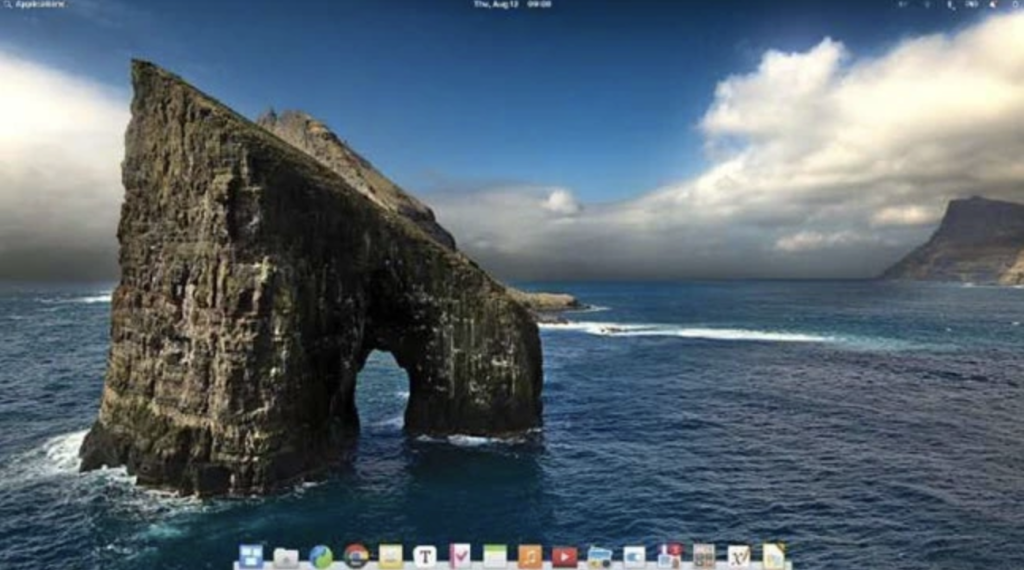
Key features:
- Mac-style interface: Pantheon’s unique desktop is based on the GNOME software framework. This allows users to organize their workflow using multiple workspaces.
- AppCenter: This collection of programs is the “software center”. It serves as an alternative to standard Ubuntu software repositories.
- Default programs: Elementary OS comes with a set of default programs. These include a web browser, file manager, and music player. There is also a video player, an email client, a calendar, and an image viewer.
Pros:
- It looks and feels like Mac OS X.
- This Linux OS has a light, clean design with simple animations.
- Being derived from Ubuntu, it has all the qualities and support of Ubuntu LTS.
- Users can ask and answer questions on a special StackExchange website, Reddit channel, and Slack community.
Cons:
- The distribution is not free, but users pay for what they want.
8) Puppy Linux
Best for: Lightweight distribution
Puppy Linux is a collection of low-resource Linux variants designed for budget computer buyers. First created by Barry Kauler in 2003, its goal was to create an easy-to-use Linux-based operating system that would not take up much memory space.
Link

Key features:
- Pre-installed tools/programs: Puppy Linux comes with a wide range of essential daily tools/programs. These include office software, media streamer, web browser, email client, etc.
- Easy to use: The distribution will appeal to beginners, as it is easy to navigate through programs with a graphical interface.
- Requires little disk space: Puppy Linux requires only 128 MB of RAM and 512 MB of hard disk space.
- Fast and reliable: Puppy Linux loads into your computer’s memory in seconds, and this aspect makes it a great choice for computers with low memory or older hardware.
- Легко налаштовується: Використовує віконний менеджер JWM або Openbox, надаючи користувачам повний контроль над відображенням робочого столу.
- Puplets: Puppy Linux comes with hundreds of derivatives known as Puplets to meet users’ varying needs.
Pros:
- Its lightweight design makes Puppy Linux an ideal solution for low-memory computer hardware.
- Easy to use for both beginners and advanced users.
- Easy to set up in minutes.
- It is one of the best Linux distributions for old computers.
- It comes with hundreds of derivatives from which users can choose.
Cons:
- The graphical interface seems a bit outdated for users familiar with Windows or Mac.
9) CentOS Stream
Best for: Servers
CentOS Stream is a Linux distribution based on Red Hat Enterprise Linux (RHEL). This is a shortened version of the Community Enterprise Operating System. CentOS Stream is developed by the community and is based on RHEL code. The developers released the Linux server operating system for free in the United States, and they achieved this by removing the Red Hat trademark. CentOS Stream is now the main public development branch of Red Hat Enterprise Linux, and this happened after CentOS Linux 8 was discontinued on December 31, 2021. It is the best distribution for servers because it is stable, secure, and provides long-term support.
Link

Key features:
- Long-term support: CentOS Stream guarantees regular updates for ten years after release, making it a great choice for companies that don’t want to update their server OS too often or too quickly.
- No frills: The design focuses on speed, stability, and safety. This aspect makes it ideal for those who need a simple server OS without unnecessary features and applications.
- A large community support base: Many developers are managing the project. As such, many contributors offer support through forums and social media.
- Stable operating system: Has a solid foundation in RHEL. This history guarantees CentOS stability through rigorous testing throughout the development process.
- Security updates: The distribution provides timely security updates. This feature protects your server from any vulnerabilities found in third-party software or company infrastructure.
Pros:
- It has a large user base to support it.
- Highly stable.
- It offers a huge repository of free software.
- Developers are now contributing to RHEL and CentOS Stream, adding value to both systems.
- Regular, thoroughly tested updates.
Cons:
- It may be too enterprise-oriented for non-business users.
10) ArchLinux
Best for: Advanced users
ArchLinux is an independent Linux distribution designed for advanced Linux users. It relies on the Pacman package manager to update software with full dependency tracking. The distribution can be installed from a CD image.
Alternatively, you can install it using an FTP server that operates on a systematic update system. The standard installation provides you with a solid foundation for creating customized settings. The Arch Building System (ABS) also provides users with the ability to quickly develop new packages. They can also customize standard packages and share their creations with other users through the Arch Linux user repository.
Link

Key features:
- Smart Package Management – PacmanA package manager written from scratch for ArchLinux with dependency resolution and the ability to update installed packages without rebooting.
- Rolling release system: You can install a new version of the software on your computer without stopping or interrupting services.
- Arch User Repository (AUR): Provides users with access to thousands of packages created by the community. They range from competitive enterprise features like Teamspeak to niche applications like nodejs server administration.
Pros:
- It provides unprecedented versatility in fine-tuning your computer to your personal preferences.
- It supports the most up-to-date software updates due to the fact that it is released in a rolling release mode.
- Thanks to AUR, it offers thousands of affordable packages.
Cons:
- This requires advanced Linux knowledge and skills that require ongoing training and troubleshooting.

