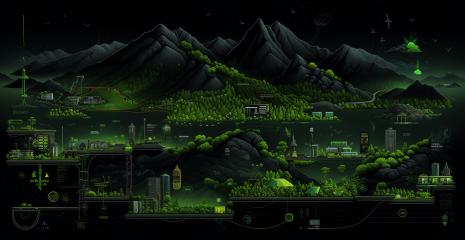Explore the possibilities of identity verification with our article on online verification tools. This guide is your go-to resource for discovering a variety of tools for finding contact information and social media profiles. Whether you’re a professional who needs to verify user IDs or just want to connect with someone online, these tools offer a range of functionality to make your search easier. Learn how to effectively use these online resources to authenticate your identity and ensure the authenticity of your online interactions.
In this article, you will find a list of identity verification tools that will help you identify the contact information and profiles of users on social networks. It will provide you with the resources you need to effectively authenticate yourself online. You will also learn about the specifics of each tool, allowing you to choose the most appropriate one based on your specific needs. You’ll be able to evaluate which tools are best suited for different types of checks, from simple contact information searches to more in-depth social media analysis.
This Gmail plugin gives users a profile of their contacts, including social media accounts, location, work.
Hoverme is a plugin for Google Chrome that opens the profiles of social network users on other networks from their Facebook news.
Through work history and connections, Linkedin may provide additional means to track an individual and verify their identity.
Offers a curated list of thousands of journalists active on social networks such as Twitter, Facebook, Tumblr, Quora, Google+ and LinkedIn. This list has been reviewed by the editorial team.
Searches for web links that match a person’s name, or can identify unspecified persons using keywords. It provides an online visibility score that can be used to identify fake profiles.
Offers people search services. It allows users to find personal information such as contact details, social media profiles and professional profiles by searching by name, email address or other details.
A website that can track users’ location “footprint” based on GPS-enabled tweets, social check-ins, natural language location retrieval (geocoding), and profile collection.
Allows users to search for any name and address listed by phone number. The service is free if the number is listed in the white pages.
Provides a simplified method of searching for individuals to verify information. Journalists do not necessarily know the name of the person they are looking for; instead.
A people finder that can find people by name, email, phone or username. The results are compiled into a profile with gender and age, contact details, occupation, education, marital status, family background, economic profile and photos.
AnyWho Yellow Pages is a website that offers a business information search service. Users can search for local businesses by name, category or phone number, providing easy access to Yellow Pages listings including basic information, maps and additional features.
One of the most popular open source databases where people can post and search the status of people affected by a natural disaster. Whenever a large-scale disaster occurs, Google’s emergency response team sets up a search engine.