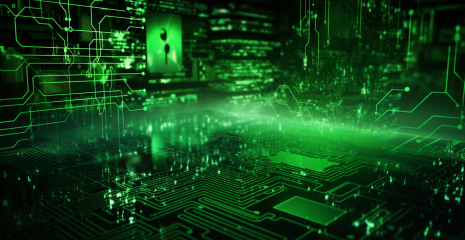A mobile phone is an autonomous mobile phone designed to work in mobile communication networks; uses a radio range receiver and traditional telephone switching to carry out telephone communication in the territory of the network coverage area. Today, cellular communication is the most common of all types of mobile communication, so it is usually a cellular phone that is called a “mobile phone”, although mobile phones, in addition to cellular phones, also include satellite phones, radio phones and trunk communication devices. A mobile phone is a high-tech electronic device that includes: a receiver in the 1-2 GHz (GSM) and 2-4 GHz (UMTS) microwave sub-bands, a specialized control controller, a color/monochrome display, interface devices, and a battery. Most devices have their own unique number, the so-called IMEI is the international identifier of a mobile device.
IMEI is assigned during the production of a mobile phone and consists of 15 digits; it is recorded in the unmodified part of the phone’s firmware (*#*#089*#*#). This number itself is printed on the label of the phone under the battery or on the receipt, as well as on the wrapper (packaging) from the phone (under the barcode). Today, a telephone is not a rarity or a luxury in our lives. This is not because all people have become infinitely rich and can afford everything, but because there has been a huge availability of analogues for people with different desires and capabilities. Some fifteen years ago, it was difficult to imagine that even small children would walk around with a phone in their pocket and his parents would be able to contact him at any moment. A person who would say that in his pocket there will be a small sensor box without buttons that will have everything: from ordinary calls to TV, then he would be looked at as a madman. A mobile phone is an indispensable assistant in life. In our difficult situation, the phone becomes assistant No. 1, because thanks to it we can prevent the development of the aggressor country, so you didn’t hear that you have the opportunity to organize Ddos attacks from the phone. You ask how? Well, I will answer you, there is nothing complicated about it, and the step-by-step instructions will help you figure it out.
Follow the link and choose:
termux-app_v0.118.0+github-debug_universal.apk and download. (link)
1. apt update && apt upgrade -y (in the process of executing the command, you will need to write Y a couple of times to confirm the update, so follow carefully)
2. pcg install python -i && pcg install rust -i && pcg install hit -i
3. with. pip install –upgrade pip
4. h. tsd ~
5. This is specific depending on the architecture of the processor. But let’s say I set the priority for you, if you don’t know what architecture you have, then try to install this change by going through my priority until the installation is successful.
export CARGO_BUILD_TARGET=i686-linux-android
export CARGO_BUILD_TARGET=x86_64-linux-android
export CARGO_BUILD_TARGET=aarch64-linux-android
export CARGO_BUILD_TARGET=arm-linux-androideabi
export CARGO_BUILD_TARGET=armv7-linux-androideabi
export CARGO_BUILD_TARGET=thumbv7neon-linux-androideabi
6. export CARGO_BUILD_TARGET={processor architecture}
One admin looks like this:
export CARGO_BUILD_TARGET=aarch64-linux-android
The other one has:
export CARGO_BUILD_TARGET=x86_64-linux-android
!!! IF YOU CHOOSE THE WRONG ARCHITECTURE THEN THERE WILL BE AN ERROR IN POINT 13 WHEN THE ATTACK IS STARTED – SOLUTION: CONTINUE CHOOSING ARCHITECTURES (starting from point 4)!!!
7. termukh-stup-storage
8. pcg install hit -i
9. cd ~/storage/shared
10. rm -rf mgddos_prokhi
It may appear like this, but this is normal. Or it simply won’t show anything – move on.
11. git clone https://github.com/porthole-ascend-cinnamon/mhddos_proxy.git
12. cd mhddos_proxy
13. pip install -r termux_requirements.txt
14. Launch the attack:
For Android DDoS -t should not exceed 1500 and –rpc should not exceed 1000
Done, now after the complete closure of Termux, to start a new attack, you need to go to point 2 “Launching commands” (it is small).
In the future, after a successful installation, you will only need to do the following commands:
1. Open Termux through the icon on the main screen.
2. Go to the folder with mhddos_proxy – you need to enter:
3. Update the script:
4. Download new dependencies:
5. Launch the attack: